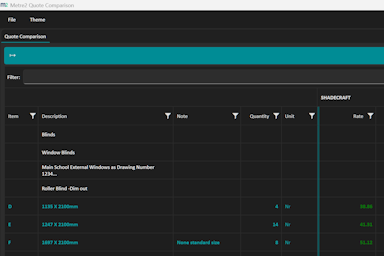
Our new Quote Comparison app has just launched on the Microsoft Store! It's now easier than ever to review, compare, and choose the best prices with confidence.
The Trade Package module in Metre2 brings clarity and control to subcontractor procurement. Designed to support everything from early-stage enquiry management to final quote comparison, it allows you to manage vendors, distribute packages, and evaluate responses all in one streamlined workflow. Whether you're issuing a single trade or managing multiple tenders, this module simplifies the entire process—helping you make faster, more informed procurement decisions with confidence.
The Trade Package Home screen is the central hub for managing trade packages in Metre2. It displays all your packages, their current status, posted values, and key alerts such as unpriced or zero-value items, changes, or outstanding questions—helping you track what needs attention before tender settlement.
The Notifications tab highlights only the packages with issues—such as missing prices or recent changes—allowing you to focus on items that need action. The Vendors view lets you see each subcontractor’s status per trade. You can log notes, track responses, and record whether quotes have been received or declined. If postcodes are provided, the system also calculates distances from site—useful for social value assessments or local labour reporting. You can also manage packages without measured items. For example, if you need aerial photography, you can create a package and issue a lump-sum enquiry—even without a full BOQ. The Vendor Location tool maps subcontractors relative to the site using postcodes. You can filter by vendors used, posted, or declined, helping you visualise coverage and identify local suppliers. The Trade Package Values view tracks changes in package contents and value since the last posting. Any additions or removals are flagged, showing the financial impact—ensuring you're aware of any discrepancies before final submission.
Together, these tools provide a comprehensive view of trade package progress, helping you manage procurement more effectively and ensure nothing is missed before tender close.
The system prevents duplicate
assignments of the same trade to the same item but allows multiple
distinct trades if needed.
If a required trade is missing from the standard list, users
can
create a
new trade package specific to the estimate, complete with optional details.
This
functionality
ensures consistent trade allocation throughout the project and supports flexible
workflows during the estimating process.
Users can:
Quote Entry in Metre2 is where you manage and enter subcontractor quotations. It centres around the consolidated trade bill, displaying the relevant BOQ items for each trade and identifying which vendors are submitting quotes. You can enter rates directly or input total values, with automatic back-calculation. The interface includes navigation for working across large bills, as well as panes to view vendor details and associated resources. If an item is priced by multiple trade packages, such as brickwork and blockwork, changes are reflected automatically in the rate build-up.
You can also compare quotes across projects by accessing previous jobs stored locally or in the cloud. PDFs and other quote documents can be uploaded, attached to the job, and used for extracting and applying rates—ensuring full visibility and traceability. This information stays with the job for future reference or review. For a different perspective, quotes can be viewed side-by-side in a layout called Quote Checking, which is covered in a separate video. This gives a clear and comprehensive view of all pricing inputs during the tender process.
Adjustment Entry is the final step in evaluating subcontractor quotes in Metre2. After entering and reviewing rates, this screen allows you to view quoted values, identify unpriced or plugged items, and apply final adjustments.
You can add discounts, fixed additions, or create custom adjustment columns. Adjustments can either be spread across item rates or added as separate sums, depending on your procurement approach.
Once reviewed, quotes are “posted” to apply the selected vendor’s rates to the net bill. This process is flexible and can be revised at any time, giving the estimator full control over how quotes are adjusted and finalised.