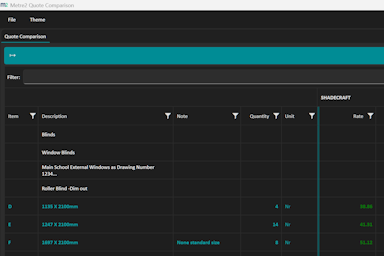
Our new Quote Comparison app has just launched on the Microsoft Store! It's now easier than ever to review, compare, and choose the best prices with confidence.
Creating precise Bills of Quantities is critical for controlling risk in construction projects. With the Metre2 suite of tools, this process becomes much easier. Our specialised tools enable users to swiftly generate accurate Bills of Quantities tailored for construction projects.Trust Metre2 for efficient production of detailed Bills of Quantities, ensuring projects are meticulously planned and executed. Use industry standard libraries such as NRM 1/2, CESMM, SMM7 or your own in-house libraries.
Add rows, assign a unit of measure, enter quantities, and you’re ready to price. You can pull in items from templates, Excel files, or standard libraries—just double-click to insert.
Everything is fully editable, and right-click options make it easy to add, move, or adjust items. Whether you’re starting from scratch or importing from an EBQ file, Metre2 helps you build clear, accurate pricing documents fast.
Enter a quantity directly, or use dimensions like 23 * 2 or -5 * 2 to calculate it. You can disable confirmation prompts for faster entry via the “Show Direct Entry Confirmation” setting.
Metre2 supports formulas, positive/negative values, and traditional length × width × depth inputs—giving you full flexibility over how quantities are defined and calculated.
Metre2 uses a hierarchical system to organise item descriptions, making it easy to group items under sections like "Windows" or "External Doors" for clarity and structure. The Item View shows each item's level, which supports trade package definitions and cost-per-m² calculations.
When importing from Excel, levels may be missing. By default, items with units are Level 2; others are Level 1. You can assign levels manually or use the Auto Level tool to structure your data efficiently. Correct levels are key for accurate reporting and cost analysis.