Flatten PDFs instantly with Metre2 PDF Flatten. Drag and drop files or folders to create clean, reliable flattened copies. Fast, private, offline, and perfect for drawings, plans, and technical PDFs.
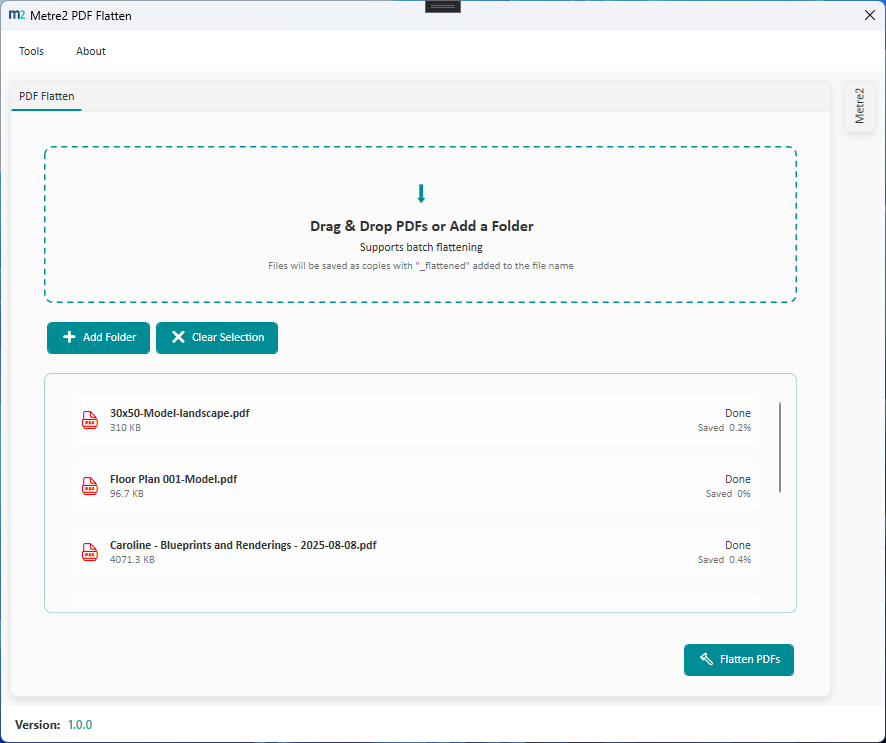




Key features designed to help you work smarter.
Process one file or hundreds at once. The app scans folders automatically and flattens everything in a single pass — perfect for drawing sets, tender packs, and technical documents.
Your originals remain untouched. Flattened versions are saved as new files with “_flattened” added to the name, giving you clean results without overwriting anything.
Just drop files or folders straight into the app. No setup, no configuration — the workflow is designed to be quick, obvious, and effortless.
Flattened PDFs open faster, print predictably, and work consistently across PDF viewers. Ideal for reducing frustration with slow, layered, or overly complex documents.
Everything happens on your machine. No uploads, no accounts, no cloud components. Your documents stay private and secure at all times.
A simple, Windows-friendly interface with a clear file list, progress indicator, and teal accents. Designed to be minimal, lightweight, and get out of your way.
A closer look at what’s inside.
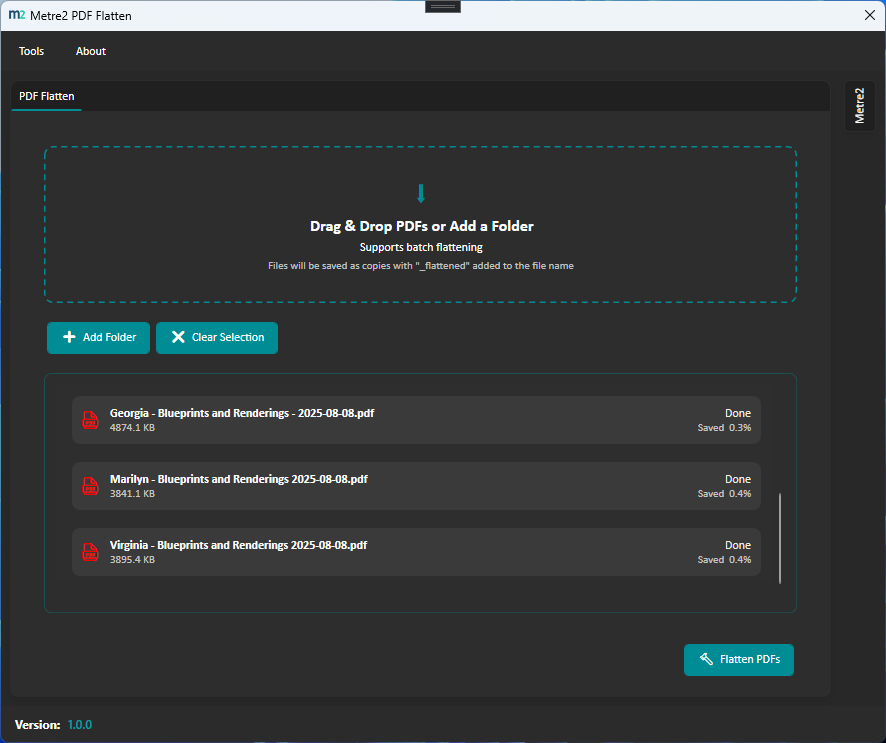
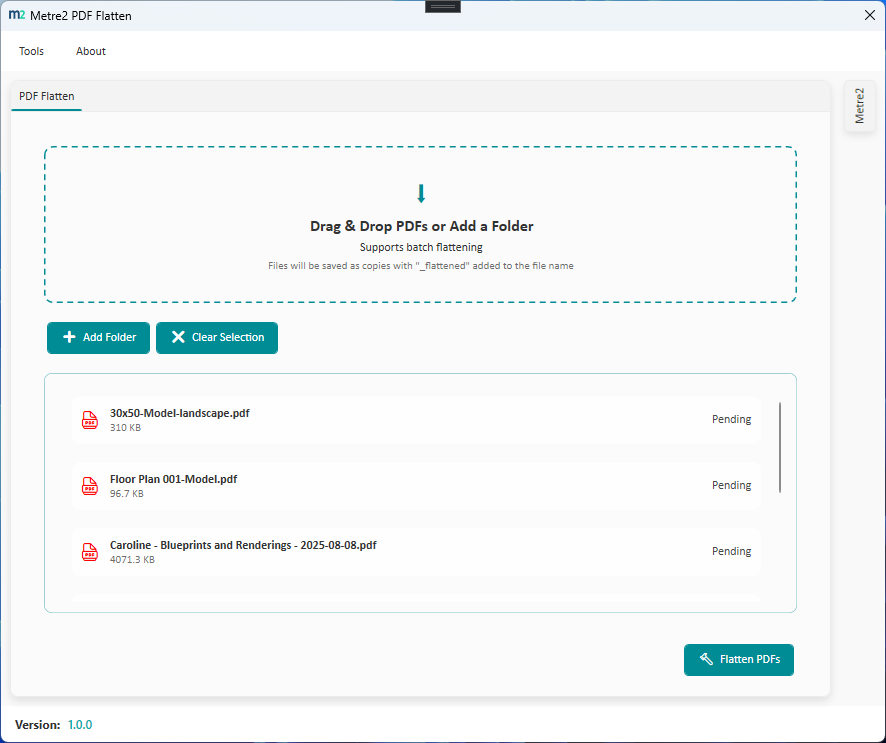
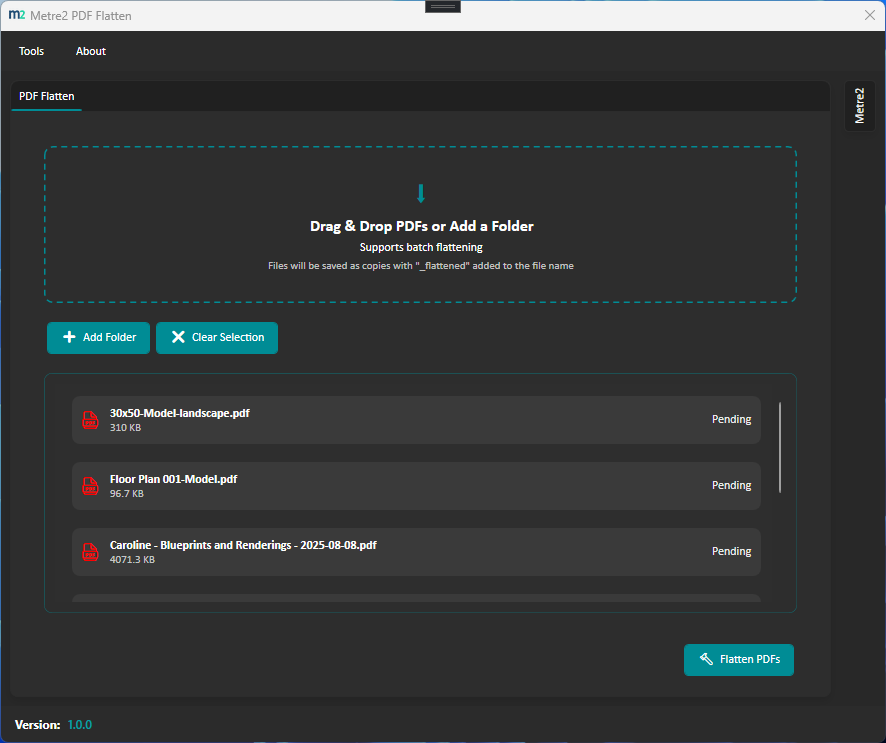
Available via Microsoft Store. Free to download and use.
Metre2 PDF Flatten is designed for anyone who works with layered, marked-up, or complex PDF files and needs them to open, print, and share reliably. It's especially useful for people handling large drawing sets, technical documents, or PDFs generated from multiple sources.
“Metre2 apps are refreshingly simple to use yet powerful enough to handle everyday tasks. They save me time, reduce errors, and just make my work easier. I’d recommend them to anyone looking for modern, reliable tools that actually do what they promise.”
Quick answers to common questions.
Yes, if enabled in the Microsoft Store listing. Trials, refunds, and licensing are handled by Microsoft.
Updates are delivered automatically via the Store. We'll note changes in the changelog.
We only collect the basic details you provide at first registration. This information helps us understand how the app is being used and improve your experience. We do not track personal activity outside the app or share your data with third parties.
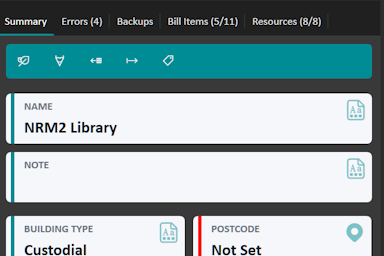
Create and manage bills of quantities with ease.

View and explore BIM models directly on your desktop.
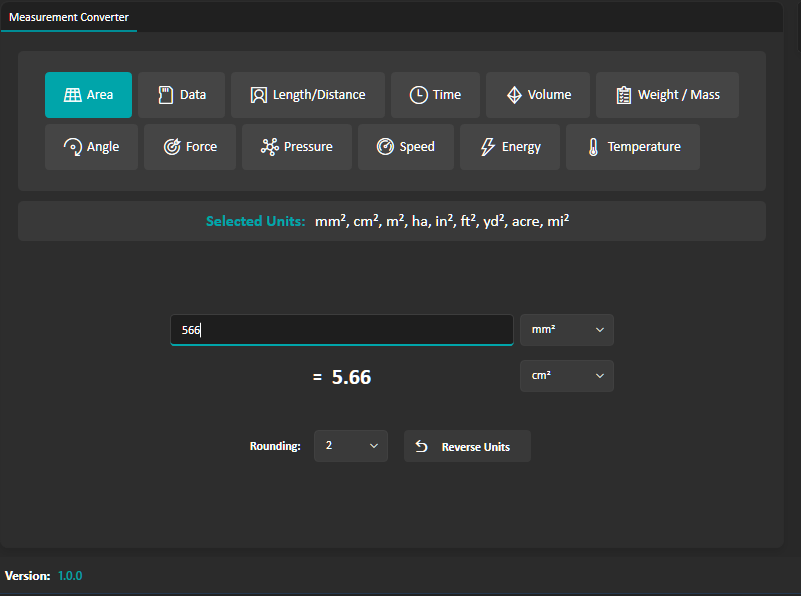
Quickly converts between units of length, area, volume, weight, and more with simple, accurate results.
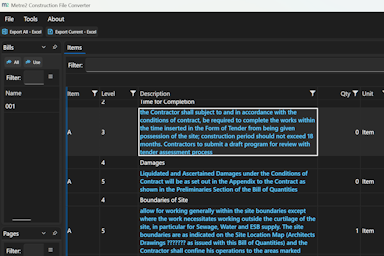
Easily load and view various construction files.