A no-nonsense calendar that keeps you on track without the clutter.
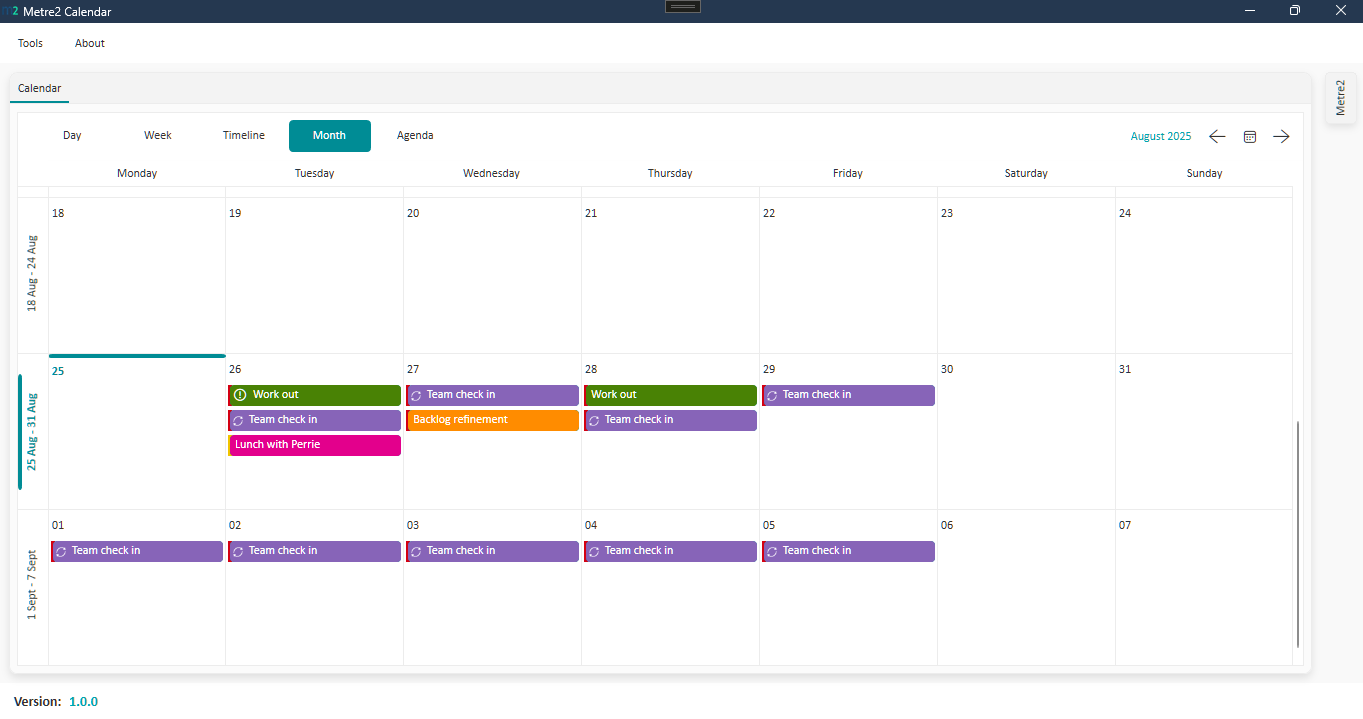




Key features designed to help you work smarter.
Switch between granular Day and Week planning, a Month overview, a horizontal Timeline for long-range projects, and a clean Agenda list for quick scanning.
Create events in seconds with a compact add form, then drag to reschedule or extend durations—no fiddly dialogs required.
Set one-off or repeating events (daily/weekly/custom rules).
Colour-code work vs personal, tag events for filtering, and attach lightweight notes so context travels with your schedule.
Toggle light or dark to suit your environment, with keyboard navigation and readable contrasts that make long days easier on the eyes.
Dock, move, and arrange panes across multiple screens to suit your workflow.
A closer look at what’s inside.
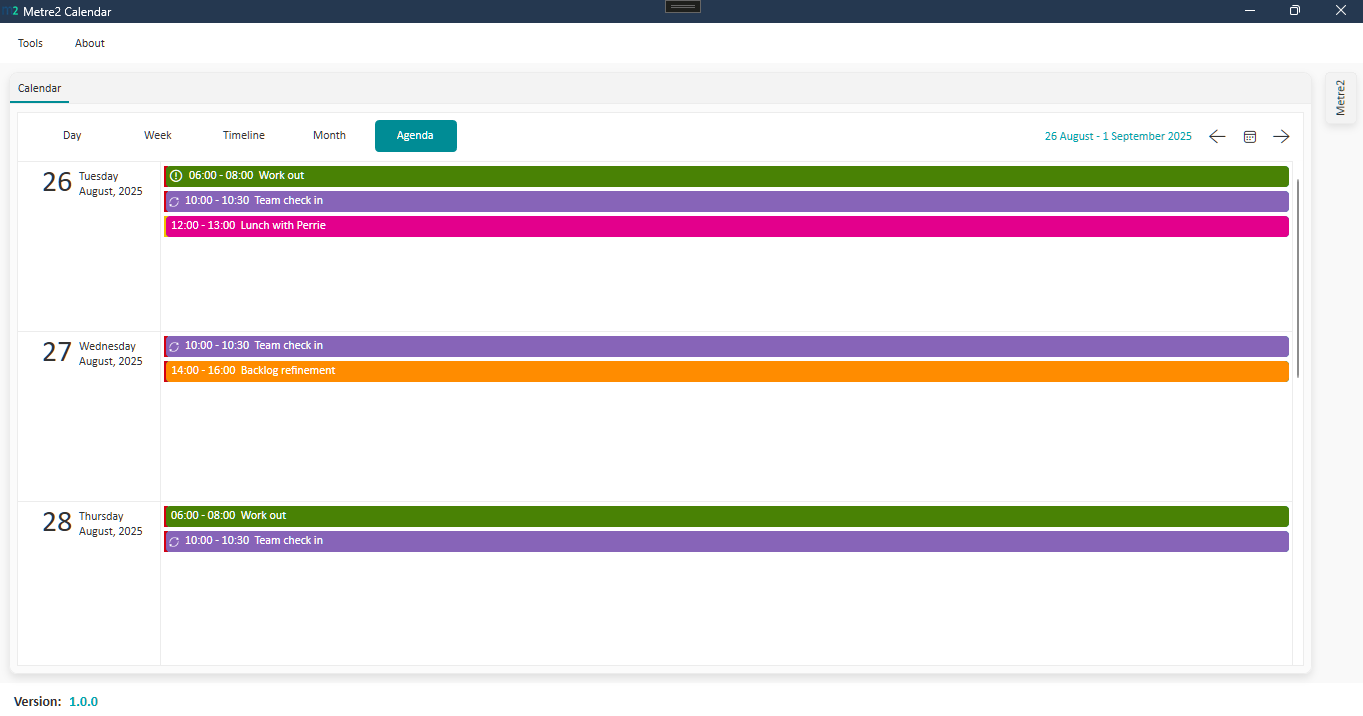
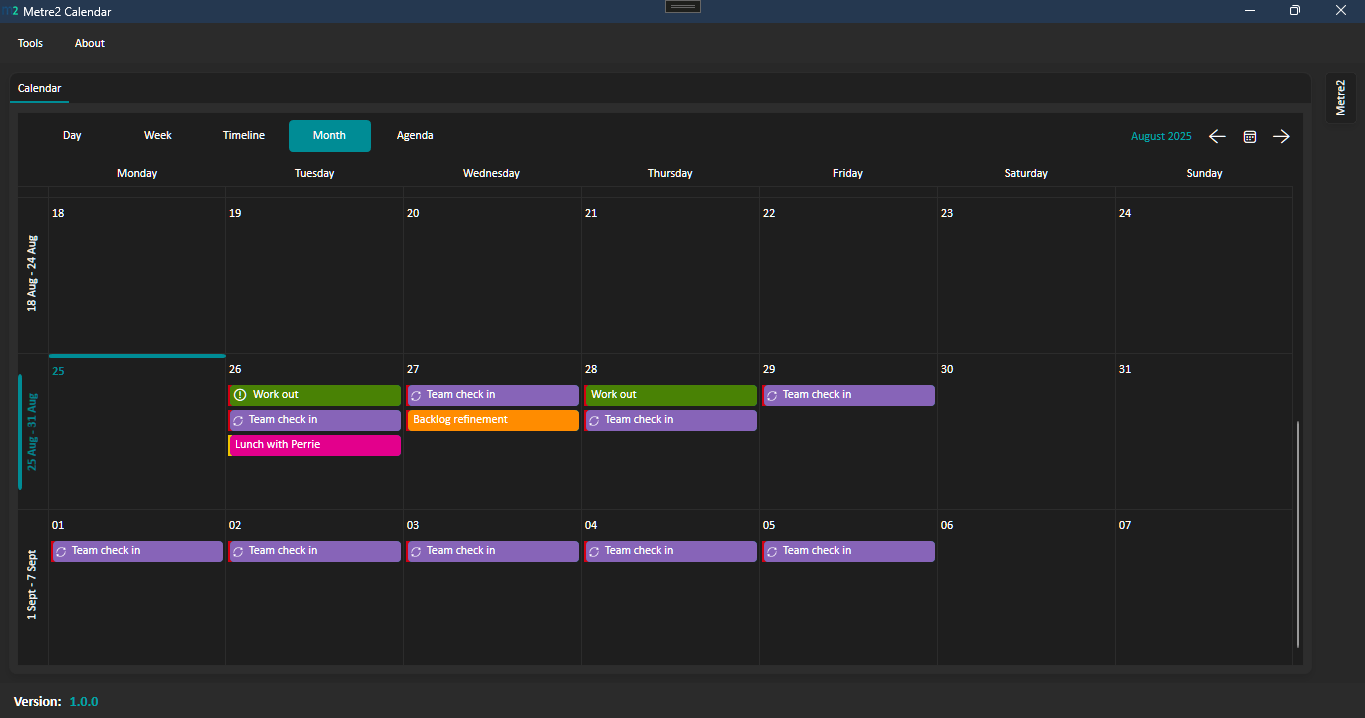
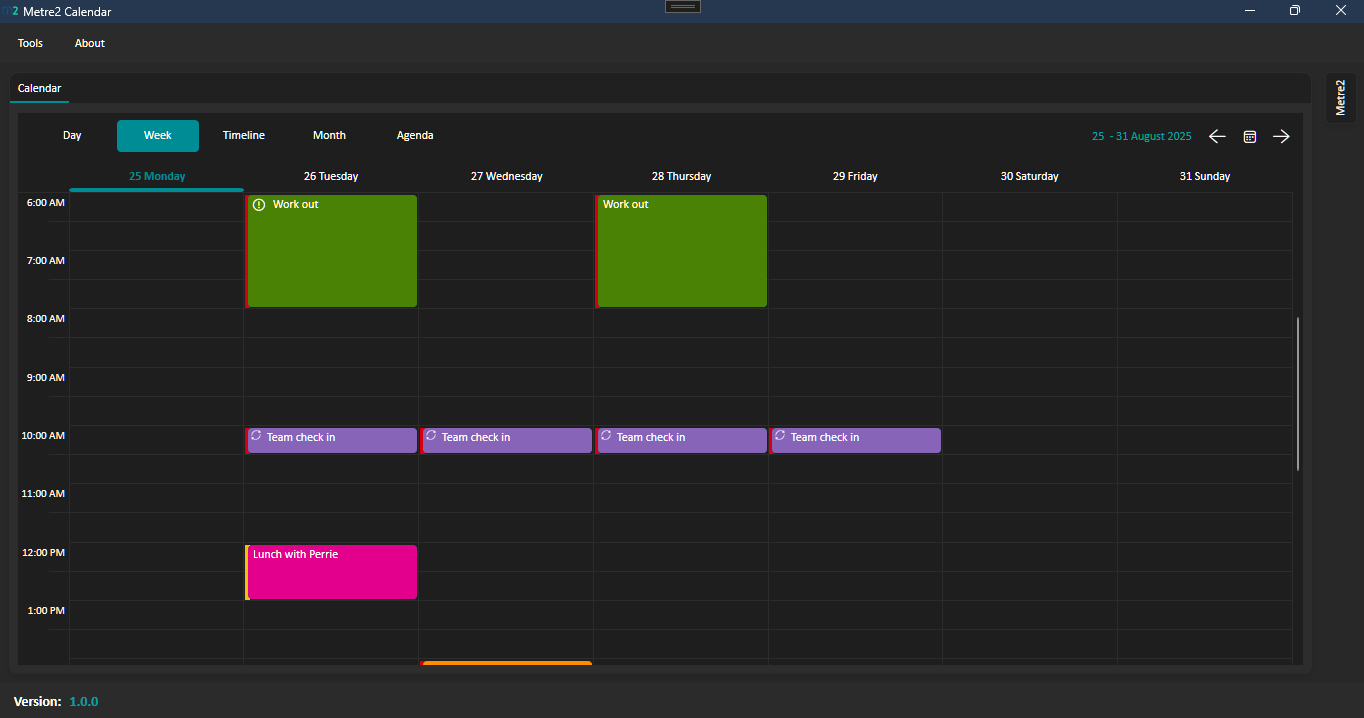
Available via Microsoft Store. Free trial to download and use.
Metre2 Calendar is for anyone who needs a clear, reliable schedule: solo founders and freelancers, small business teams, project managers and site supervisors, account managers and consultants, teachers and students, clinic and practice admins, coordinators in charities, ops and support teams, and busy households too. If your day is a mix of meetings, site visits, lessons, calls, deadlines or shifts—and you want a no-nonsense way to organise it—this is for you. It suits people who prefer fast, lightweight tools over bloated suites, who value simple views (day/week/month/timeline/agenda) and quick add when you want your tools to be efficient and effective.
“Metre2 apps are refreshingly simple to use yet powerful enough to handle everyday tasks. They save me time, reduce errors, and just make my work easier. I’d recommend them to anyone looking for modern, reliable tools that actually do what they promise.”
Quick answers to common questions.
Yes, if enabled in the Microsoft Store listing. Trials, refunds, and licensing are handled by Microsoft.
Updates are delivered automatically via the Store. We'll note changes in the changelog.
We only collect the basic details you provide at first registration. This information helps us understand how the app is being used and improve your experience. We do not track personal activity outside the app or share your data with third parties.
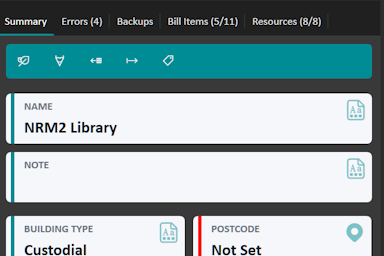
Create and manage bills of quantities with ease.

View and explore BIM models directly on your desktop.
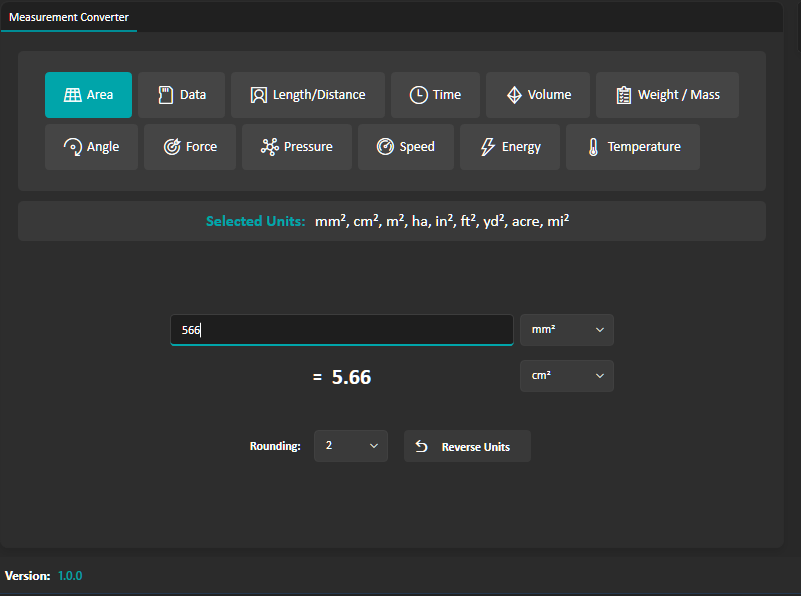
Quickly converts between units of length, area, volume, weight, and more with simple, accurate results.
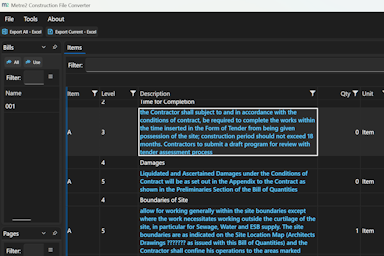
Easily load and view various construction files.